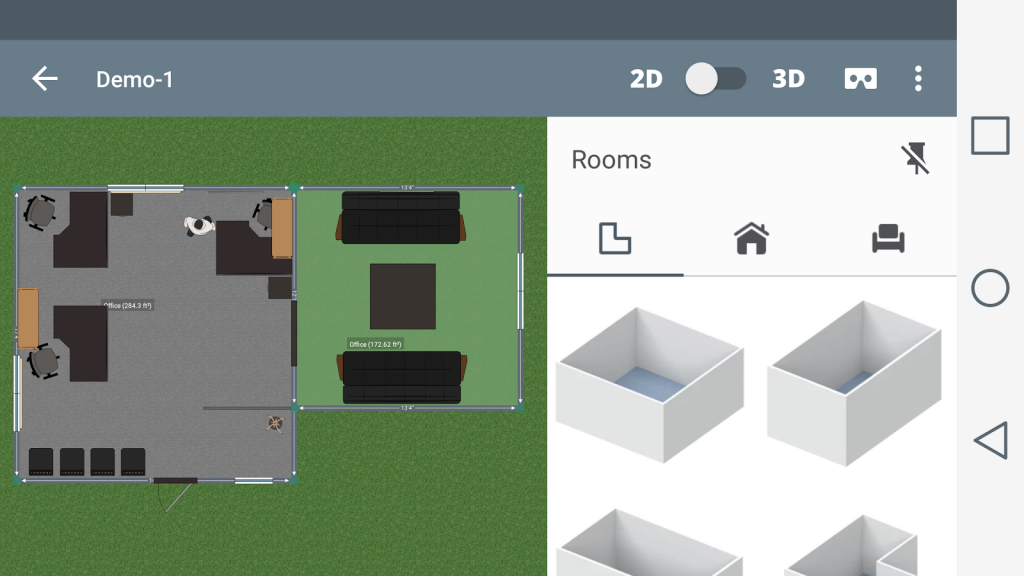Office Design 1.5.0
Download
Free Version
Publisher Description
Office Design is a simple to use app with which anyone can create beautiful and realistic office interior designs easily in 2D and 3D modes either ONLINE OR OFFLINE. You can create your dream office in minutes with no training, no special skills and no complicated manuals.
You will choose office interior items from comprehensive catalogs and will be able to plan and furnish your office the way you have always wanted, and see how everything looks like in real.
CREATE INTERIORS:
- create floor plans of your own or build on a project from an existing gallery
- choose and customize furniture, accessories and decor elements from a regularly re-stored catalog
- apply hundreds of textures and colors in different combinations
- drag and drop items to any place on your layout
If you have any questions, do not hesitate to contact us hello@planner5d.com
Follow us!
Facebook: https://www.facebook.com/Planner5D
Twitter: https://twitter.com/Planner5D
Instagram: https://instagram.com/planner5d/
Website: https://planner5d.com
Planner 5D is meant for everyone from beginners who pursue a hobby in interior design to absolute interior design pros.
About Office Design
Office Design is a free app for Android published in the Food & Drink list of apps, part of Home & Hobby.
The company that develops Office Design is Planner 5D. The latest version released by its developer is 1.5.0.
To install Office Design on your Android device, just click the green Continue To App button above to start the installation process. The app is listed on our website since 2017-11-17 and was downloaded 9 times. We have already checked if the download link is safe, however for your own protection we recommend that you scan the downloaded app with your antivirus. Your antivirus may detect the Office Design as malware as malware if the download link to com.planner5d.office is broken.
How to install Office Design on your Android device:
- Click on the Continue To App button on our website. This will redirect you to Google Play.
- Once the Office Design is shown in the Google Play listing of your Android device, you can start its download and installation. Tap on the Install button located below the search bar and to the right of the app icon.
- A pop-up window with the permissions required by Office Design will be shown. Click on Accept to continue the process.
- Office Design will be downloaded onto your device, displaying a progress. Once the download completes, the installation will start and you'll get a notification after the installation is finished.